
Help

Interface
How to register
In the registration form, all fields are required. The field with your bitcoin wallet is necessary for the withdrawal of earnings in automatic mode. What to do after registration. After registration, you have access to all the functionality of the application.
Top Menu
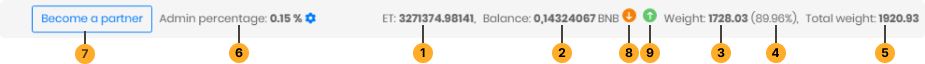
At the top of the user interface, you see all your metrics.
The number of extra tokens. You can learn more about extra tokens in the corresponding help menu.
Your current balance in the currency of your choice (currencies can be configured in your account settings)
Your current weight. This indicator is the sum of the weights of all NFT tokens owned by you. For more information about NFT tokens, see the relevant help section.
Your percentage (share) of weight compared to all participants. Your income directly depends on this indicator. The greater this percentage, the greater the share of profit you receive with each subsequent transaction.
An illustration that shows the importance of this indicator:
100$
weight
25%weight
75%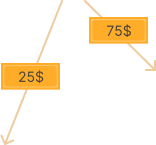

a)A new NFT token mined (purchased) by someone for $100.
b)The weight of all NFT tokens owned by you for example is 25%
c)Accordingly, the weight of all other users is 75%
d)This means that you get 25% ($25) of the NFT value of the purchased token (minus a small fee)
e)All other users of the system are charged $75. They are also distributed among the remaining users depending on their share. For convenience, we took everyone else as 75%
The value of the weight of all NFT tokens of all users.
You can buy part of the application's administrator rights, which will give you additional income from the commission. This percentage shows what part of the commission from ALL transactions you will receive. You can also sell your share at any time. The share price directly depends on the average daily turnover.
The button allows you to redeem a share in the application and become a partner, while receiving a percentage of the commission of ALL completed transactions. You may not see this button, which means there are no free shares for sale.
Top-up button
Button to withdraw BNB to your wallet
Home page interface
On the main screen of your personal account, you can see two information blocks:
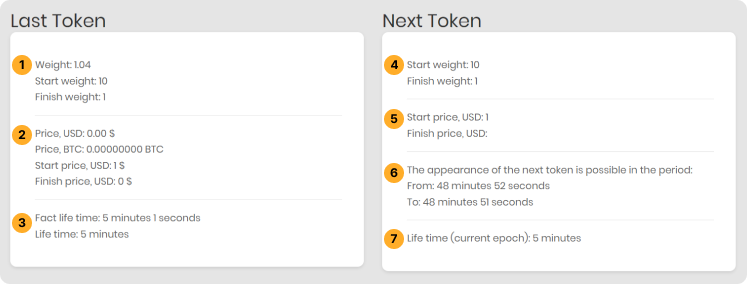
These blocks provide brief statistics about the previous NFT token and brief information about the future NFT token.
The weight of the NFT token at the time of sale. Also start weight and end weight according to current epoch. You can find information on epochs in the corresponding help section.
The price at the time of the transaction. For convenience, the price is presented in both US dollars and bitcoins. Also here you can see the values of the initial and final weight of the NFT token. These parameters are also determined by the current epoch.
This block represents the maximum lifetime of an NFT token, which is determined by the current epoch, and its actual lifetime until the moment of purchase.
Initial and final weight of the future NFT token.
The initial and final price of the NFT token.
Please note that if the final price is empty or equal to zero, but the final weight is not equal to zero, then such a token will be randomly presented to any user who has at least some weight (has at least one NFT token).
The time during which a new NFT token is likely to appear. For more information about the life cycle of an NFT token, see the relevant help section.
The lifetime of the token according to the current epoch.
On the main screen of your personal account, you can sometimes notice the following object:
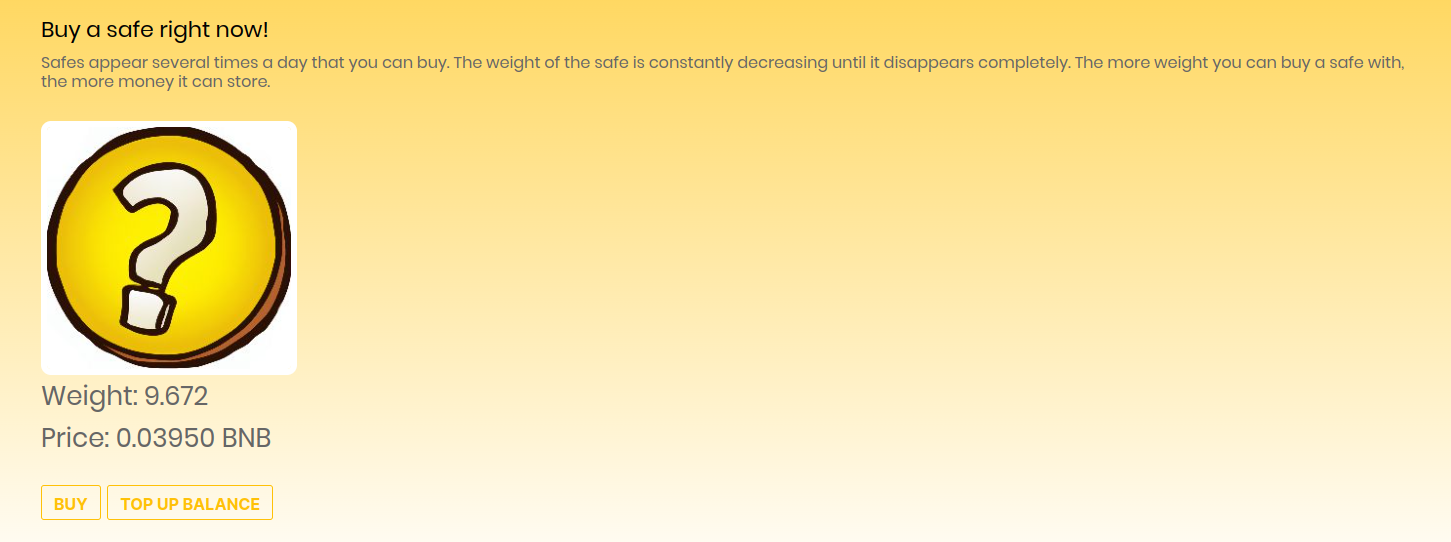
This is the born NFT token. You can see its current value, unique id, current weight. The cost and weight of the NFT token changes in real time. You can buy it at any time convenient for you at a price that is acceptable to you, even for $0.01. But it should be noted that with a decrease in price, the weight also decreases.


After clicking on the “buy” button and after a positive check for the possibility of buying this NFT token, you will be able to see the result of your operation:
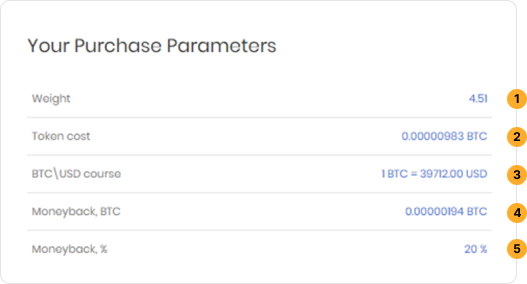
The weight that your unique NFT token will have.
The price you paid for the purchase.
The current exchange rate of BTC to $ for convenience and clarity.
Moneyback value. So much money will be returned to your account.
The amount of your moneyback as a percentage. You can read more about refunds in the relevant help section.
On the main page, you can also see the graph of the purchase prices of the latest NFT tokens:
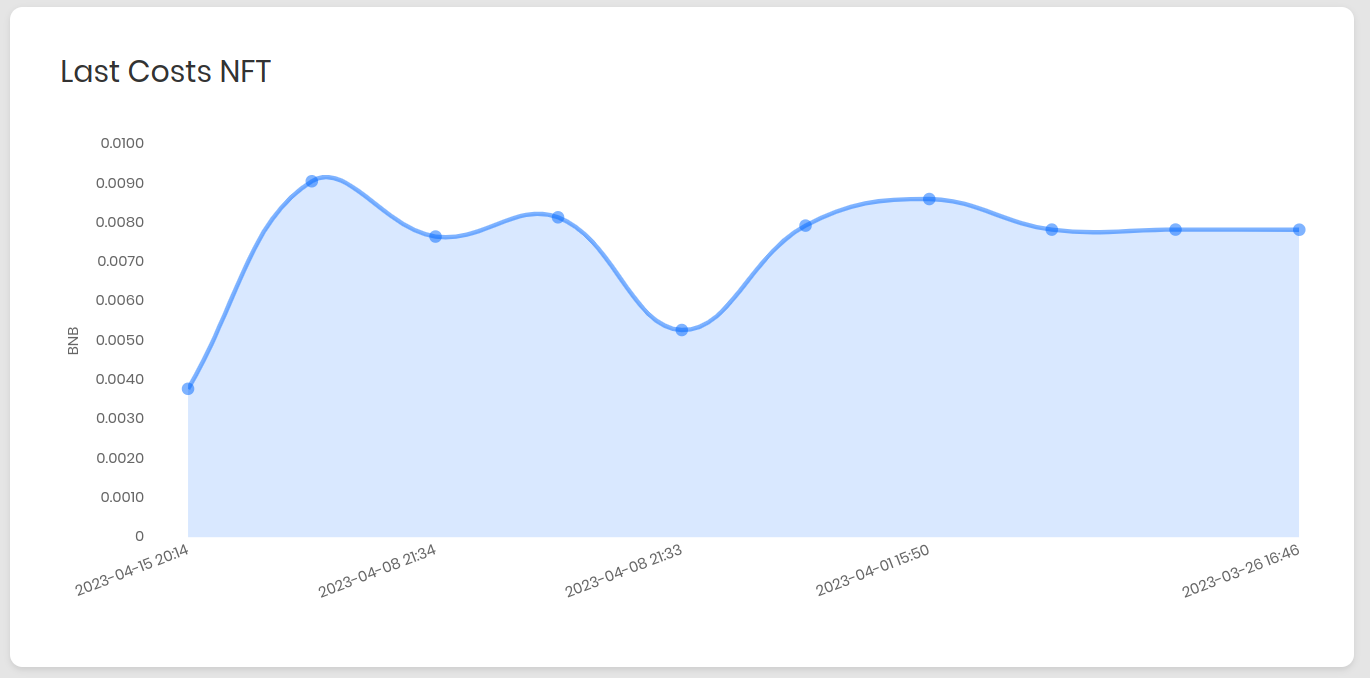
Below you can find your latest NFTs with some information about them:
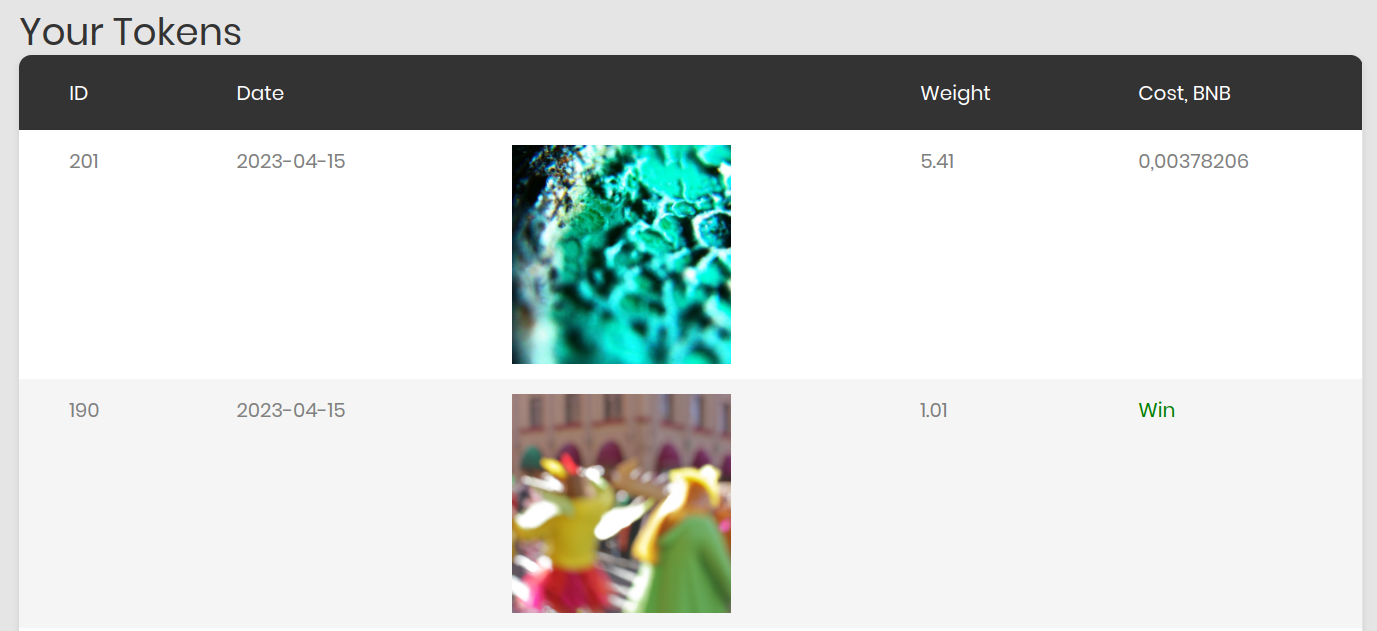
Pay attention to the cost column. In some cases, you will see the price, and in some cases, "Win". "Win" - means that the NFT token was not redeemed during the period of its life and it was randomly given to any user. And that random user turned out to be you. The weight of such a token will fluctuate from the minimum value of the NFT token according to the current epoch to the same value plus 20%.
Thus, in this example (see the picture above), the final weight of the NFT token was 1, so the weight of the won NFT token will be in ranging from 1 to 1.2, as can be seen in the image.
Sidebar
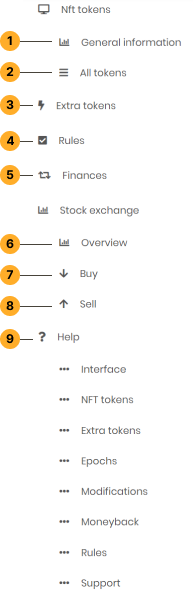
Main page containing summary information.
List of all your NFT tokens.
A section that displays all the extra tokens you have earned. You can read more about extra tokens in the corresponding help section.
The section where you can set up automatic rules for buying NFT tokens. See the relevant help section for details.
Financial transactions statistics.
(In development) Main page of the internal exchange for the sale of NFT tokens with summary information.
Here you can leave an application for the purchase of an NFT token
Here you can put up for sale the NFT tokens you own.
Help sections.


Section "All tokens"
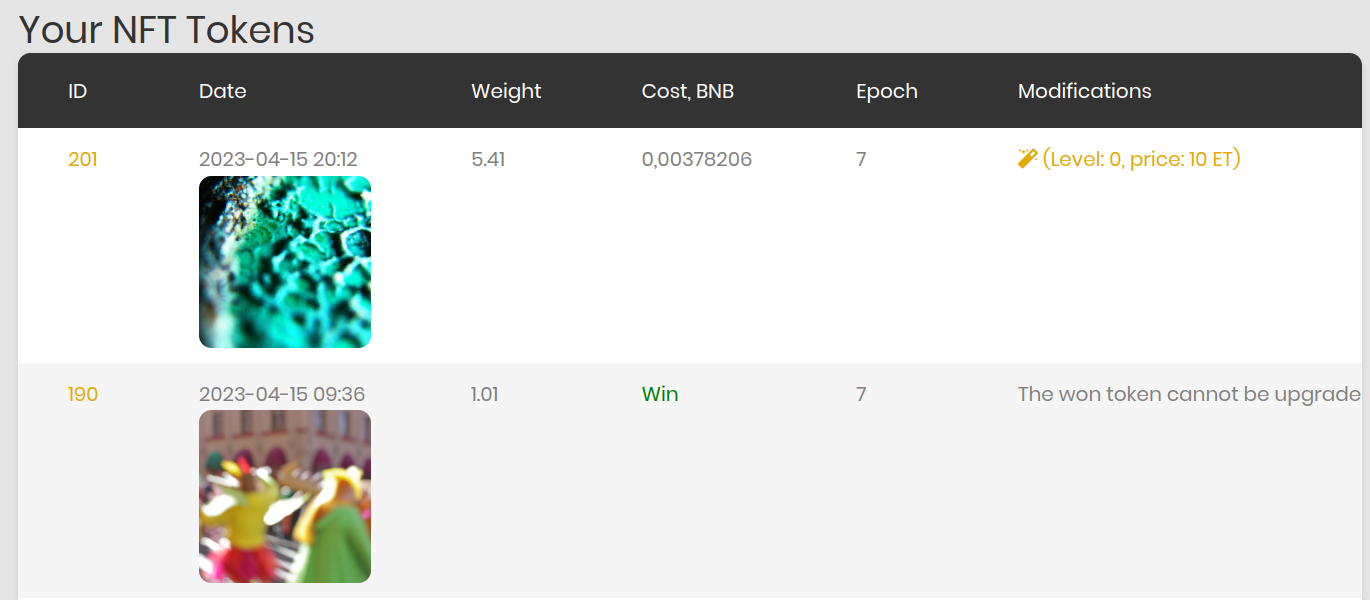
The weight of the NFT token.
The price of an NFT token when buying it.
The name of the era in which the NFT token was mined.
Is the NFT token the first in a new era.
Modifications of NFT tokens. Each NFT token can be modified by assigning additional weight to it. At the moment, there are only 5 levels of modification of NFT tokens. The brackets indicate the current level and the number of extra tokens required to move to the next level. The higher the level of the NFT token, the more expensive its modification will cost, but the greater the value will increase the weight.
Section "All tokens"
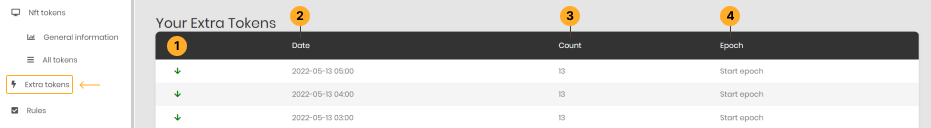
Direction.
Date of operation.
The number of extra tokens involved in the operation.
In the case of accrual, the name or id of the epoch is indicated.
Section "Rules"
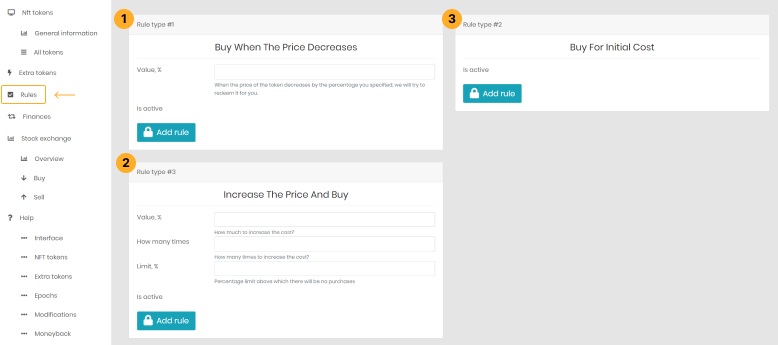
In this section, you can create rules for the automatic purchase of NFT tokens. These rules are needed if you want to plan the purchase of an NFT token / tokens but do not want to wait for it to be born in front of the computer. Several types of rules are available:
Buying an NFT token when its price is x% of the initial cost.
Purchase at the starting price.
Purchase by auction. You set a step as a percentage of the starting cost, the maximum limit to which to fight, also in% and the maximum number of repetitions of bets.
For more information on how to work with rules, see the corresponding help menu.
Section "Finance"
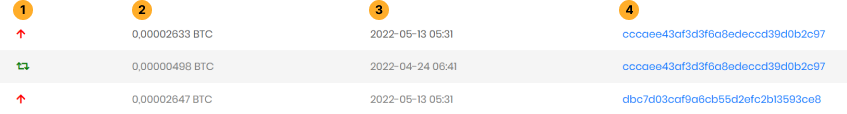
The direction of the transaction.
Transaction amount. Can be displayed in BNB or USD - changes in the account settings.
Date and time of the transaction
The unique number of the NFT token that the transaction belongs to.
